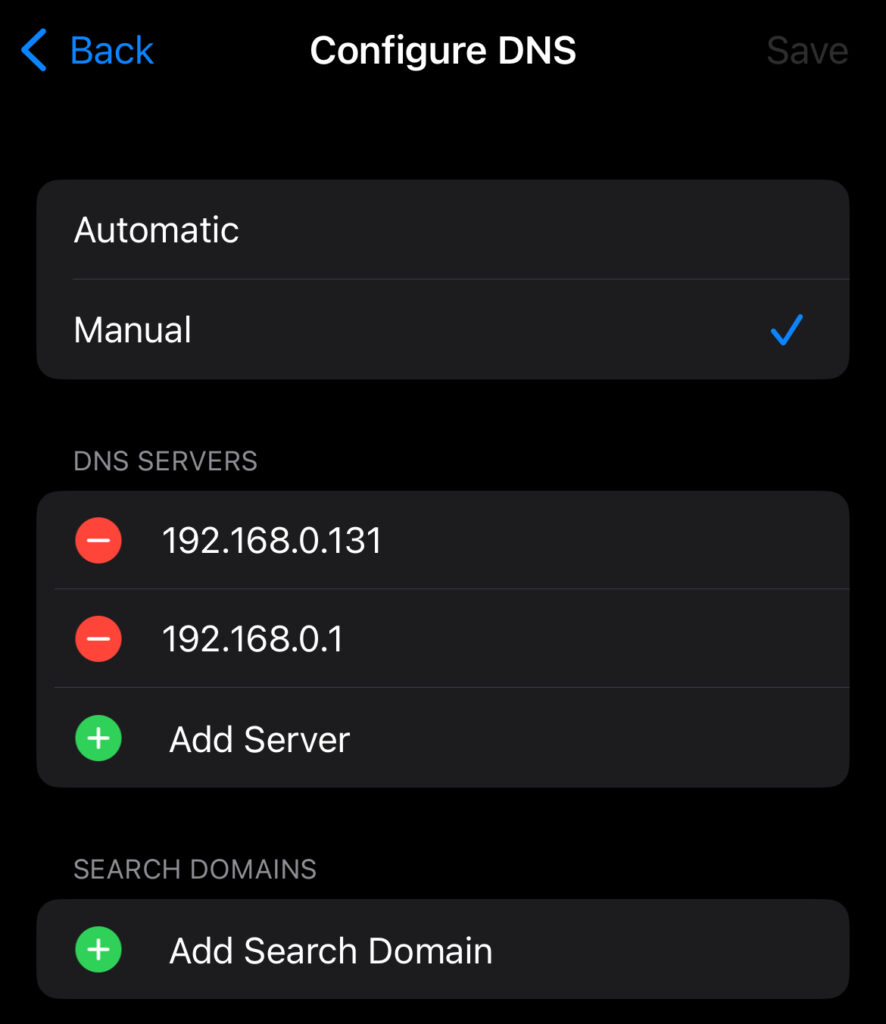There’s a trick inside your network. If you are using PiHole in your wireless network and it’s not blocking Ads on iPhone anymore do as follows. Go to
- Settings
- Wi-Fi
- Select your Wi-Fi by clicking on the (i) Symbol
- Scroll Down to DNS
- Configure DNS
- Set it to Manual
- Remove DNS addresses not used and/or add the address of your PiHole
I had to remove a public IPv6 address because my providers serves IPv6, but my internal network as well as PiHole are running on IPv4. And it looked like iOS was favouring the IPv6 DNS Server.
In my case
192.168.0.131 is the PiHole, while 192.168.0.1 is my router with a fallback DNS Server.